microphone
vois needs access to your microphone. Go to Settings > Privacy > Microphone and grant access, if you haven't done so already

if you are in a noisy room and to keep from disrupting a voispot while on stage, mute and use push to talk
do not disturb
To avoid interruption on your iPhone during a spot, set preferences for Do Not Disturb.
Go to Settings > Do Not Disturb > Manual to enable. Set Allow Calls From > No One, and set Silence to Always. You can easily turn this feature on/off via the bottom pull-up menu.
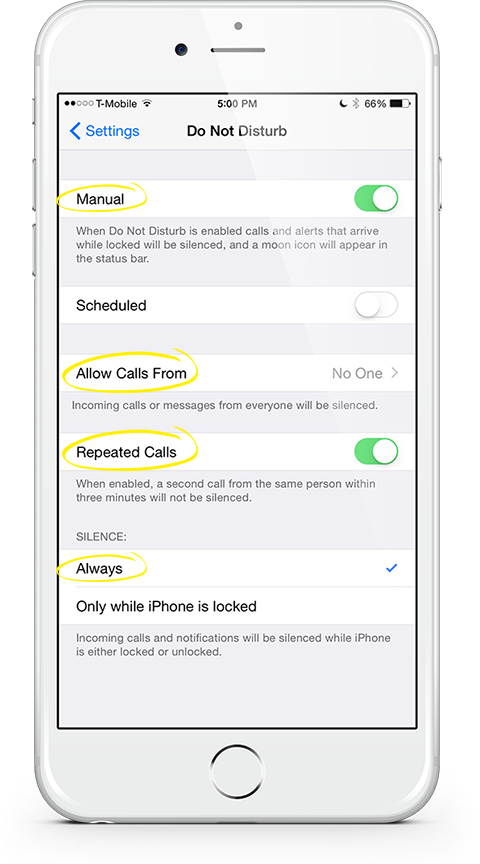

photo sharing
anyone on stage can share images.
tap the camera icon and select Camera or Library. Capture or select an image, and it will be immediately viewable. Exit by using the top left arrow, and return using the orange arrow middle left.

ringer
To play an archived voispot, the ringer on your iPhone must be on.
when hosting a host controlled spot, you will need to invite people to the stage from the questionQ and stageQ, as no one will be able to join the stage without your invitation
To log in with Facebook, go to settings > Facebook and allow vois to use your Facebook account
To log in with Twitter, go to settings > Twitter and allow vois to use your Twitter account
