
how it works
live-streams an interactive voice conversation with an unlimited number of people, works over wifi and cellular connections (allowing you to switch between both w/o being dropped) and uses Amazon Cloud Services for scalability (allowing you to host the world)

join
anonymously join a public voispot or login to participate or to join a private spot
join from a shared link, from the live, hot, or my spots (if logged in), or by entering a spot ID
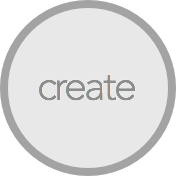
create
log in to create a private or a public voispot and give it a title
start it now or schedule it (public spots last for set duration, but will not end as long as spot is active while host must manually extend private spots by touching the timer)
host control a private spot or leave it to social controls (host controlled spots will not start until the host joins)
keep it ephemeral or record it
create episodes and notify subscribers (when you create it and just before it goes live)
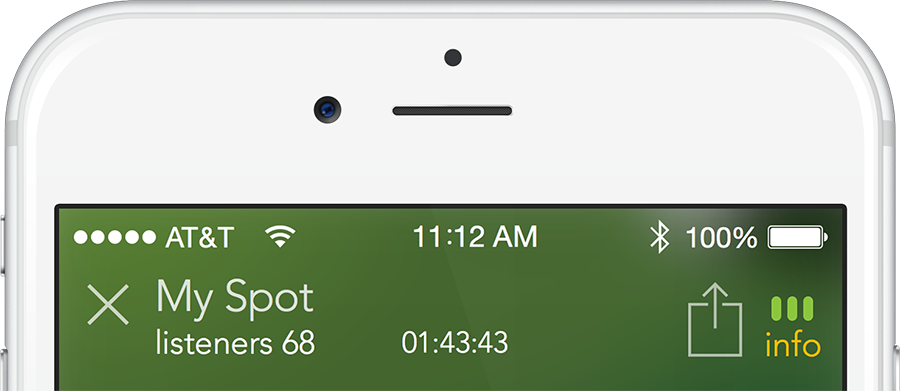
voispot display
listener count
includes everyone logged in and listening anonymously
timer
appears only during private voispots and can be increased by tapping prior to expiring, otherwise spot will end when time expires – with alert appearing 5 minutes before time expires
share
share photos, slides, websites and more with your audience while continuing to talk and interact
social share
via Facebook, Twitter, email, and text - subscribe and get new episode notifications
info
displays information about the spot and allows host to end the spot
data signal
indicates strength of streaming data
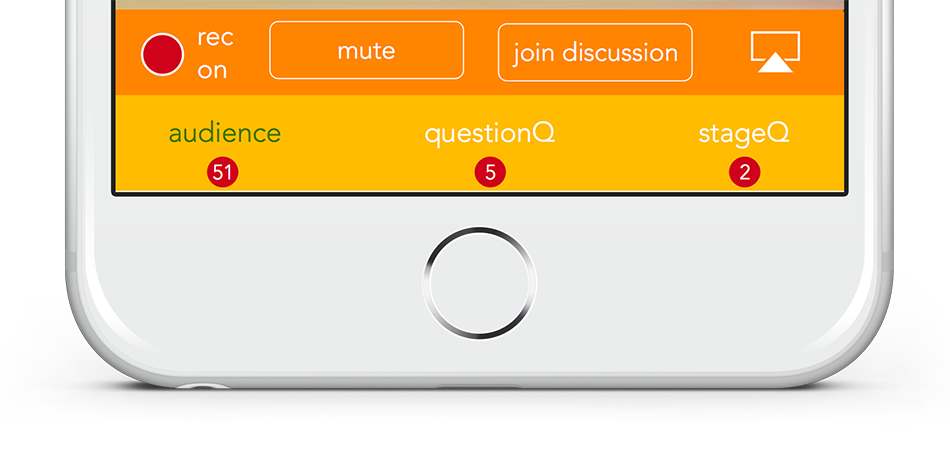
rec on/off
appears if host wants to record (only the host can turn on/off recording during a voispot, and only the host can download and/or delete the recorded/archived spot from the placeholder page)
mute
activates push to talk
question Q (appears when in audience)
places you in the questionQ where anyone on stage can invite you to speak
stage Q
puts you on stage if space available or in the stageQ if stage is full in a public voispot (if spot is host controlled, host must invite you to the stage from stageQ)
leave stage
places you back into the audience
audio source
input/output choices (controlled by iOS)
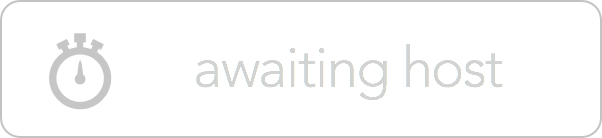
awaiting host
a host controlled voispot will not begin until the host joins the spot (in a private spot, the timer will begin counting down, however, from the time the spot was scheduled to start)

the stage
displays everyone who can talk 1, 3, 5 or 10 stage spots plus an invitee from the audience via the question Q
avatars glow green, yellow, or red when someone is talking and dims if experiencing connection problems (including when switching between wifi and cellular or getting/accepting a phone call)
leave button places you back into the audience
bounce button/meter in public voispots (see bounce) provides social control
mute to activate push to talk
audience
lists everyone who is logged in (moves up and down with pulls or hidden by touching audience button)
questionQ
lists everyone who is logged in and wants to ask a question (moves up and down with pulls or hidden by touching audience button) anyone on stage can invite you up to ask your question unless spot is host controlled, in which case only the host can invite you up
stageQ
lists everyone who is logged in and wants to join the stage (moves up and down with pulls or hidden by touching audience button)
enable or disable these panels by touching their respective active (if green) buttons
when host control is chosen, only the host may detrmine if audience can join.
if host controlled is chosen during create, a 4 digit stage pin may be established to further control who is allowed to participate.



star power
this is a rating system (gold stars represent VIPs, something that gets done manually)
a star power event (glowing star) appears randomly during public voispots (a star power event)
touch the star to receive 1 point if you are in the audience and 5 points if you are on stage
host receives 5 points for being on stage, 50% of the number of stage participants and 10% of the total number of audience members

push to talk
touch and hold to talk
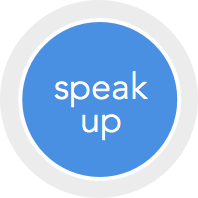
speak up
lets anyone from the audience speak up in private voispots and disabled if voispot is host controlled (the active speaker’s first and last name will appear in green in the top left corner of the spot)
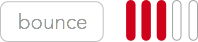
bounce/unbounce (this is a social control)
bounce anyone on stage unless the voispot is being host controlled
unbounce someone you have chosen to bounce
if bounced, bounce meter will display result of how many people choose to bounce you and your avatar will begin glowing yellow or red when speaking
if more than 50% of the people on stage choose to bounce you, you will be bounced from the stage and placed back into the audience
only the host can bounce someone in a host controlled spot
if you are bounced, you are placed back into the audience, you cannot rejoin the stage (even from the questionQ), and you cannot create or join another spot for up to 20 minutes (kind of a timeout)

subscribe
notifies you when a new episode is created and before it goes live
lists spot and spot episodes in your "my spots"
lets you follow a host’s public spots
a few more things you should know
host can delete created spots, download archived spots (mp3 files are email via link that can be edited and posted to a blog or website)
when hosting a spot, you should activate do not disturb on your phone (see tips)
switch between wifi and cellular connections without being dropped (provided you do not leave voispot for more than 20 seconds)
take an incoming call on your phone (provided you do not leave the spot for more than 20 seconds)
surf the net and use other apps during a spot
vois does not use minutes and uses only a small amount of data (less than 3k/sec)
use vois in the background during a live facebook or twitter Q&A